Log into your client with the power id ( normally with access to change password )
Transaction Code Su01.
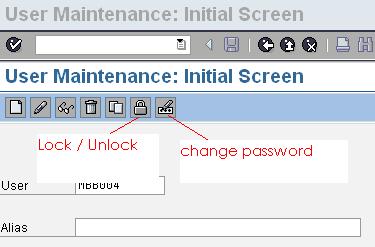
Click on the change password icon as in the diagram.
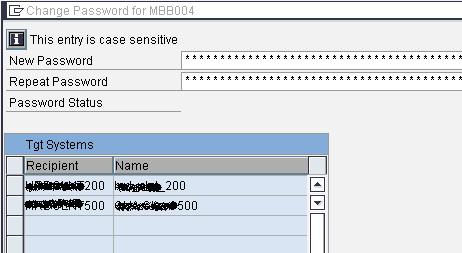
Then select the client where the id is located and reset as per request.
If you are getting the error on not authorized to use the su01 please do contact your admin or use a more powerful id.
Transaction Code Su01.
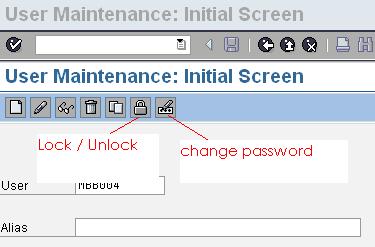
Click on the change password icon as in the diagram.
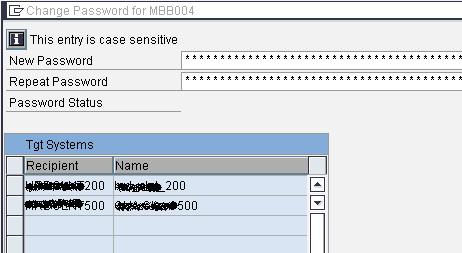
Then select the client where the id is located and reset as per request.
If you are getting the error on not authorized to use the su01 please do contact your admin or use a more powerful id.
Post a Comment